How Do ERP Systems Work
-
December 27, 2019
- Posted by: Shashi Ranjan
- Category: ERP System
No Comments
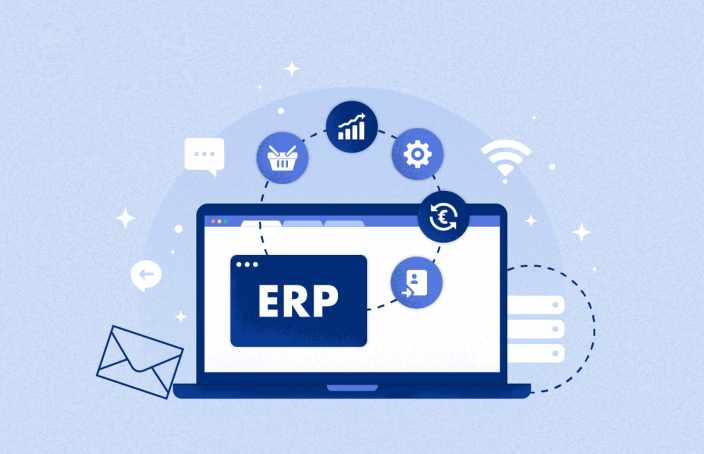
- December 27, 2019
- Posted by: Shashi Ranjan
- Category: ERP System
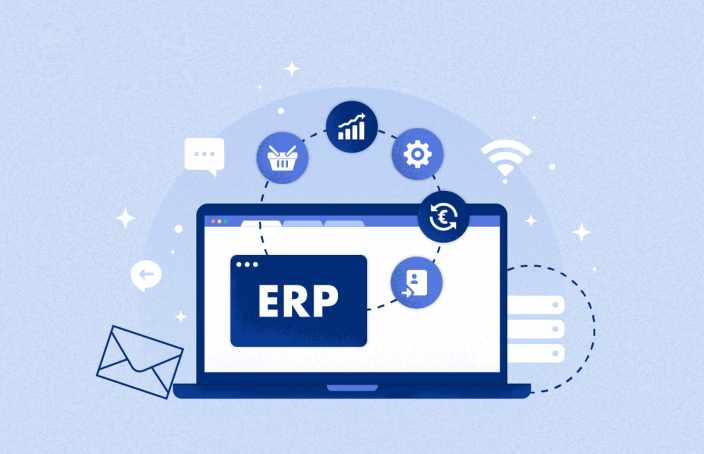
There’s a large number of available software solutions on the market for a wide range of the processes. Whatever your business is, there’s likely already an ERP software solution out there that meets the specific demands of your industry. One solution that companies of all sizes tend to purchase is ERP software. ERP stands for enterprise resource planning. But what exactly does this term mean, and how do the ERP systems work? We’re glad you to asked. Read on to learn more about what exactly the ERP entails, basic features of the software, installation and implementation.
What Exactly Does Enterprise Resource Planning Mean?
You should think of enterprise resource planning software as a tool that maintains a database of information related to business processes anywhere from human resources to customer relationship management. It’s a lot cooler than just a database though — many ERP solutions allow for the automation and integration of business processes, therefore reducing the amount of manual labor that your team has to perform.
For example, an ERP supply chain solution might receive a customer order and then automatically send that information to the distribution center that is most efficiently positioned to complete the order in a timely manner. If you’ve ever noticed that the return address on packages that you receive from the same vendor isn’t always the same, you have likely seen the result of this technology firsthand. Depending on the ERP solution that you select, your software may be able to look at inventory levels, shipment times and other factors to decide which distribution center would be most productive and cost-effective in completing an order.
In general, ERP uses a centralized database for various business processes to reduce the manual labor and to simplify the existing business workflows. ERP systems (Oracle ERP System or Microsoft ERP System) typically contain dashboards where the users can look at real-time data collected from all across the businesses to measure the productivity and the profitability.
Without ERP software, data is siloed by the department and can be difficult to access across a company. By using an ERP, data from multiple departments can be easily shared and visualized across an organization. This wealth of information and simplification can assist in the development of business goals and reduce the amount of time that your employees spend on tasks that could be automated.
What Are Some of the Features Included in the Software?
One of ERP’s (Enterprise Resources Planning) main selling points is the wide variety of the features that are available across the software solutions. However, some of these tools are only available in a handful of the software options, whereas others are featured basically across the board. Because the main premise of an ERP system is how these various modules interact with one another to generate actionable insights and perform business functions, it’s important to check and see whether an ERP vendor includes the basic and specialized features that you need to help streamline your business operations.
In addition to features that are commonly included with the ERP systems “out of the box”, there are many add-ons or modules that can be implemented based on your business needs. Some vendors have shifted entirely to a modular system, meaning you never have to choose a solution with “core” capabilities you don’t need. The modularity of the ERP software is a major trend in the ERP industry and allows users to configure solutions that assist in day-to-day operations for their specific business. Some commonly requested configurable modules include:
1. Accounting
The accounting module can help you reduce the amount of time that your accountants spend on tedious tasks such as manually inputting receipt information from expense reports. With an automated and integrated accounting system, you can perform actions such as automatically sending invoices to clients with outstanding balances. With this example, the integrated solution would pull from customer history to automatically fetch contact information and amount owed before sending an invoice to the client. This module is especially helpful as well because it may look at the actual operating costs to determine profitability and forecast potential revenue growth.
2. Human Resources
A human resources module can help you keep track of candidate applications, employee PTO and bonus allocation among other tasks. A good example of how this tool would integrate with other modules is that you could automatically reimburse employees for extra PTO leftover at the end of the year by integrating this system with your accounting program. This function would work by automatically looking at leftover PTO days for employees across the company, calculating how much is owed and then using employee bank account information to submit payment.
3. Manufacturing
ERP software is incredibly helpful to manufacturing and distribution companies. These tools are multi-faceted and can help streamline many aspects of the manufacturing process. For example, a tool within this suite might be able to determine the reordering point of materials needed for the production of goods. This could be measured based on factors such as how popular the item is, the amount of the resource currently available on hand and projected time it would take for the material to ship. Therefore, if you are projected to run out of lumber on Thursday and it typically takes three days to arrive, your materials would be automatically reordered on Monday.
4. Customer Relationship Management
CRM tools are great for boosting a customer’s relationship with your company and ensuring that their experience is flawless. Customer relationship management can analyze customer browsing and purchasing history to send them targeted ads for products that they may be interested in. It can also keep customers “in the know” as to the shipment status of their order. Think about the Domino’s Pizza screen that shows exactly where your meal is at in the baking process. Buyers appreciate updates on the status of their purchases, as it indicates legitimacy and customer care.
5. Inventory Management
Automated inventory tracking is a commonly requested ERP module. This tool can predict when an item will go out of stock and automatically reorder products based on this estimation. It may also provide recommendations as to which inventory items to place next to one another based on customer purchasing habits in order to streamline the distribution process.
How is ERP Software Deployed?
ERP software can be obtained either through on-premise installation or as a cloud-based ERP solution(Cloud ERP Solution). Some ERP vendors offer both installation methods, or even a hybrid deployment, but many vendors are beginning to move their software to a cloud-based system(Cloud ERP System) only. Depending on your company’s specific needs, you will likely have a preference for one obtainment method over the other.
For on-premise installation, the software is installed directly onto the servers your business owns and maintains. One of the main benefits of an on-premise installation is that the software is available with or without an internet connection. On the other hand, cloud-based software is often more cost-effective upfront because of reduced installation costs. On-premise installation costs can be about 25 percent of the cost of the software.
A downfall of receiving ERP software via the cloud is that it cannot be accessed without an internet connection. There is also less control over security than if you have the software installed on-site. However, the accessibility and price point of a cloud-based model is often the positive tipping point for some companies.
What is ERP Integration and How Does It Work?
It’s highly likely that your company already uses some software in its day-to-day operations. ERP integration allows you to apply your current software to your new ERP solution so that the features can work together holistically.
When you are looking at ERP integration opportunities, you should take note of whether potential ERP vendors say that their product is customizable or configurable. It can be a pain to remember this key difference along with all of the other needs you’ll have to bring up to potential vendors, but the difference between the meaning of these two words in the software realm can make or break a potential solution option.
A customizable software solution can be amended using code to add on specific capabilities and features. This is a more labor-intensive process than implementing requirements for a configurable solution, which meets requirements without using code by using tools that exist in the application. Therefore, depending on the IT and development resources that are available at your company, you may prefer a configurable solution over a customizable one or vice versa.
One of the reasons that ERP integrations can fail is due to a lack of planning in regards to factors such as need for customization, incorrect budget setting, and absence of an IT resource allocation strategy. The chance of a successful integration can be improved by creating goals and using foresight when analyzing solution options. For example, a good question to ask yourself might be “Can I afford the base ERP software plus the specific features that I need?” If the answer is no, you might start looking at lower-cost options or push back your timeframe for ERP implementation.
What Types of Companies Use ERP Programs?
Small businesses and mega-corporations alike use ERP software to streamline their workflows. Enterprise resource solutions are also used across various industries. Some of the industries where small and large businesses commonly use ERP software include:
- Retail
- Manufacturing
- Pharmaceutical
- Telecom
- Distribution
- Technology
- Hospitality
- Construction
- Aerospace and Defense
ERP software is a versatile, widely-implemented solution that many companies use to facilitate business processes. Because of the range of the customization and the configuration options available, you can tailor the solutions to your specific needs and to the existing software that you already use. By automating sometimes challenging and often tedious workflows, ERP solutions aim to make your day-to-day workflow a little easier.



