A Step-by-Step Guide to Shopify Integration with Dynamics 365 BC
-
August 10, 2023
- Posted by: piyush.gupta@prudencesoftech.in
- Category: Microsoft dynamics 365 business central
No Comments
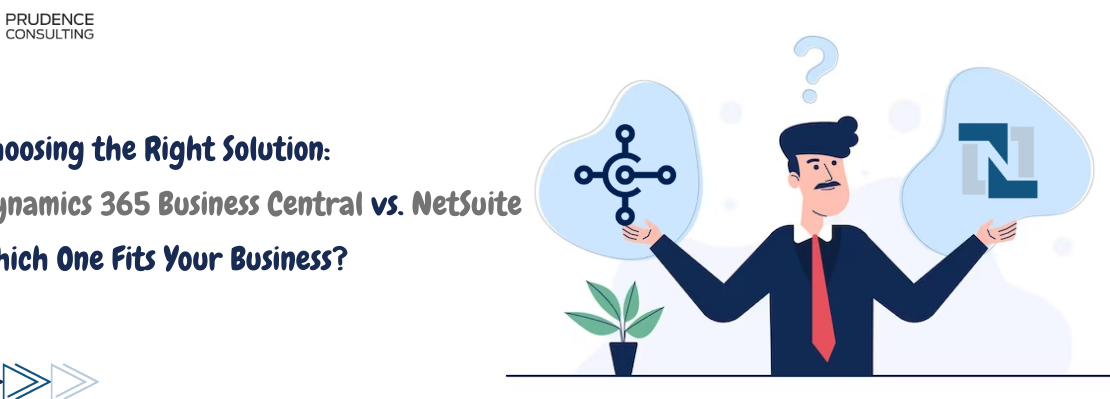
- August 10, 2023
- Posted by: piyush.gupta@prudencesoftech.in
- Category: Microsoft dynamics 365 business central
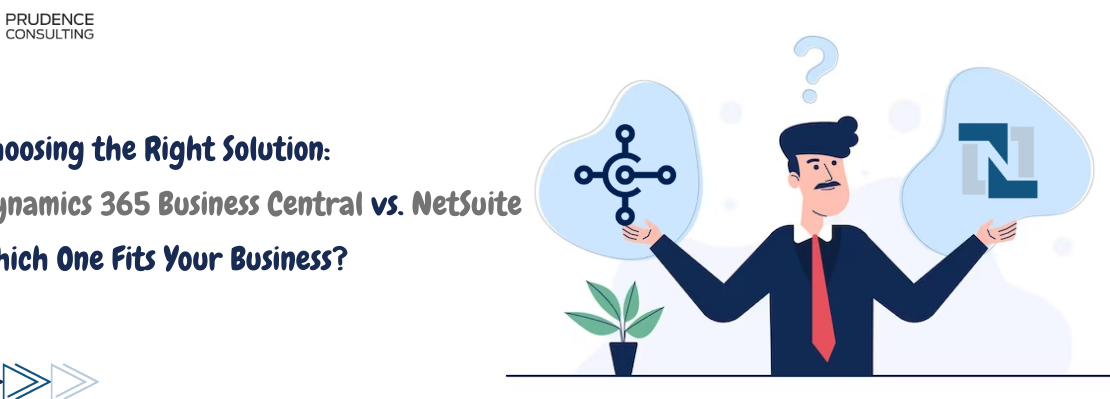

In today’s fast-paced digital business landscape, the integration of e-commerce platforms with customer relationship management (CRM) systems has become a crucial aspect of efficient business operations. For businesses looking to enhance their sales and customer service processes, integrating Shopify with Dynamics 365 can provide a seamless solution. In this comprehensive guide, we will walk you through the step-by-step process of integrating Shopify with Dynamics 365, with a focus on the expertise of Prudence Consulting.
Also Read : Upgrade to dynamics 365 Business Central
Why Integrate Shopify with Dynamics 365?
Shopify serves as a robust e-commerce platform, enabling businesses to manage their online storefronts effectively. On the other hand, Microsoft Dynamics 365 offers a suite of powerful CRM and enterprise resource planning (ERP) tools that streamline sales, marketing, and customer service activities. By integrating these two platforms, businesses can achieve several benefits:
- Centralized Data Management: The integration ensures that customer, order, and product data are synchronized between Shopify and Dynamics 365. This eliminates data duplication and discrepancies, providing accurate and up-to-date information for decision-making.
- Enhanced Customer Insights: Integrating customer data allows for a 360-degree view of customer interactions, enabling businesses to personalize marketing efforts, improve customer service, and build stronger relationships.
- Efficient Order Processing: Orders placed on Shopify are automatically transferred to Dynamics 365, facilitating a smooth order fulfillment process and reducing manual data entry.
- Inventory Management: Real-time synchronization of inventory data helps prevent overselling and stockouts, leading to better inventory management.
- Streamlined Marketing: Integrated data allows for targeted marketing campaigns and lead nurturing, as Dynamics 365 can provide insights into customer behaviors and preferences.
Step-by-Step Integration Guide
Step 1: Planning and Preparation
Before diving into the integration process, it’s crucial to have a well-defined plan. Collaborate with your team, including the expertise from Prudence Consulting, to outline your integration goals, requirements, and timeline.
Step 2: Choose Integration Tools
Prudence Consulting recommends selecting a reliable integration tool, such as Microsoft Power Automate or a third-party integration. These tools facilitate data flow between Shopify and Dynamics 365.
Step 3: Establish Data Mapping
Map out the data fields that need to be synchronized between the two platforms. This includes customer information, orders, products, pricing, and inventory levels. Prudence Consulting’s expertise can be invaluable in ensuring accurate data mapping.
Step 4: Configure Integration Tool
Using the chosen integration tool, configure the connection between Shopify and Dynamics 365. This involves setting up triggers for data synchronization, defining rules for data transformation, and establishing error handling processes.
Step 5: Test the Integration
Before fully deploying the integration, conduct thorough testing to ensure data is flowing correctly in both directions. Prudence Consulting recommends running various scenarios, including order placement, customer updates, and inventory changes, to validate the integration’s functionality.
Step 6: Monitor and Maintain
After successful integration, continuously monitor the synchronization process to identify and address any issues promptly. Prudence Consulting emphasizes the importance of regular maintenance to accommodate changes in business processes or software updates.
Step 7: Training and Adoption
Provide training to your team members, especially those involved in sales, marketing, and customer service. Educate them on how to use the integrated system effectively to maximize its benefits.
Also Read : Dynamics NAV 2018 to Dynamics 365 Business Central


