
Upgrade to Dynamics 365 Business Central
Moving from NAV to Microsoft Dynamics 365 Business Central is important for saving money, boosting productivity with easy data access, and keeping your business up-to-date with new features in the cloud. The upgrade process depends on which version of the software you’re using. If you’re on the latest version, you can upgrade directly. Otherwise, you might need to go through intermediate steps, like upgrading to Dynamics 365 Business Central v14, or updating from an older NAV version to a more recent one.
“The results were clear, professional, and persuasive, and the investors and advisors who have seen the materials loved them. They know what investors want!”

Our Industry Custom Solutions
Submit a Business Enquiry
User Interface Enhancements like:
- Customize a Ribbon page with Charts
- Enhanced Warehouse
- Job & Service Management
- Task-Oriented Navigation
- Microsoft Dynamics CRM Integration
- Automated Data Capture System
- Excel Integration
- SOA Architecture
- Electronic Documents
- Multitenant Deployment Architecture
Why switch to Business Central?

Move to Cloud Faster
Adopt new business models faster with flexible deployment, reliability, security, and an adaptable solution that grows with you.
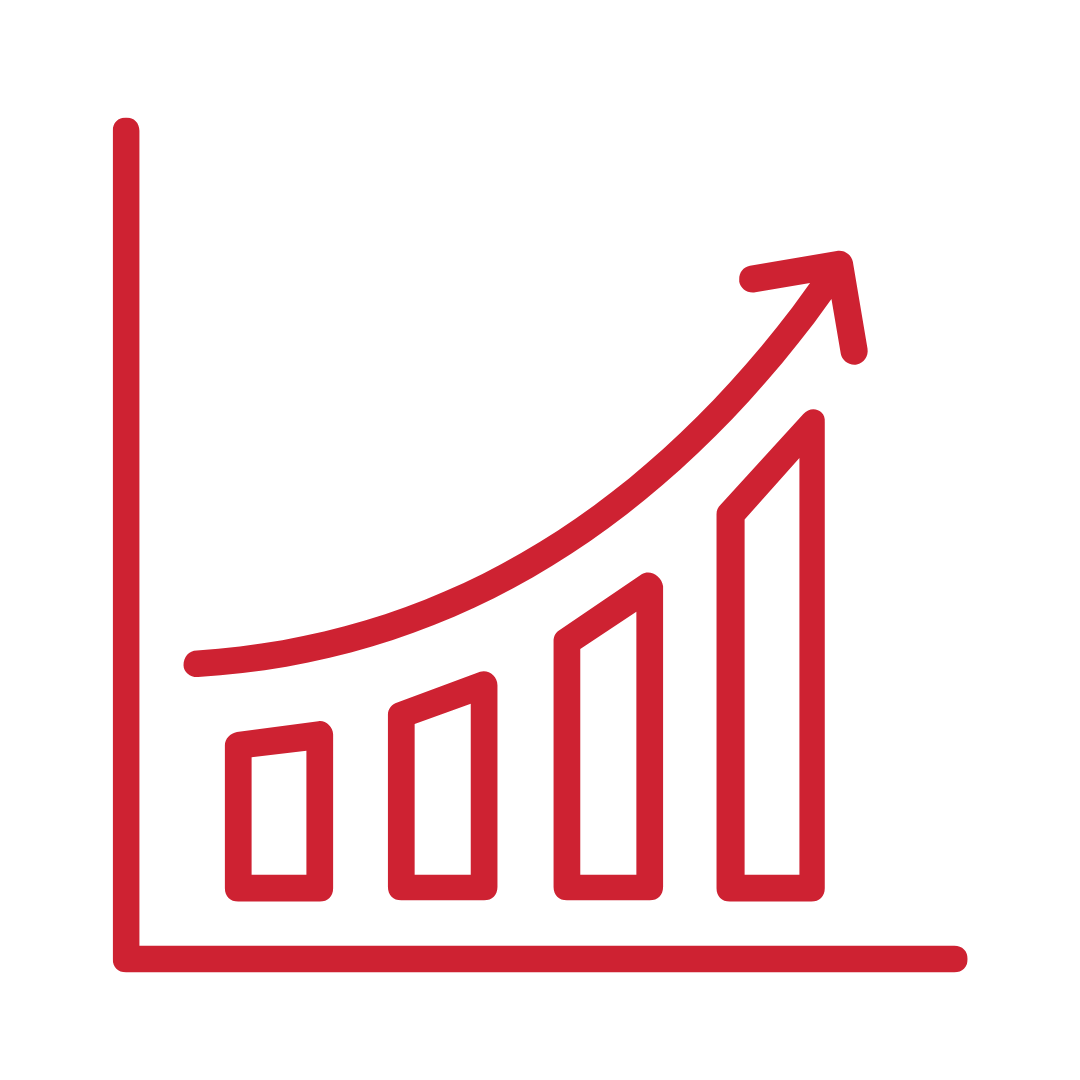
Boost Sales
Take better care of customers by managing the entire sales process from within Microsoft, Outlook, and deliver better outcomes.
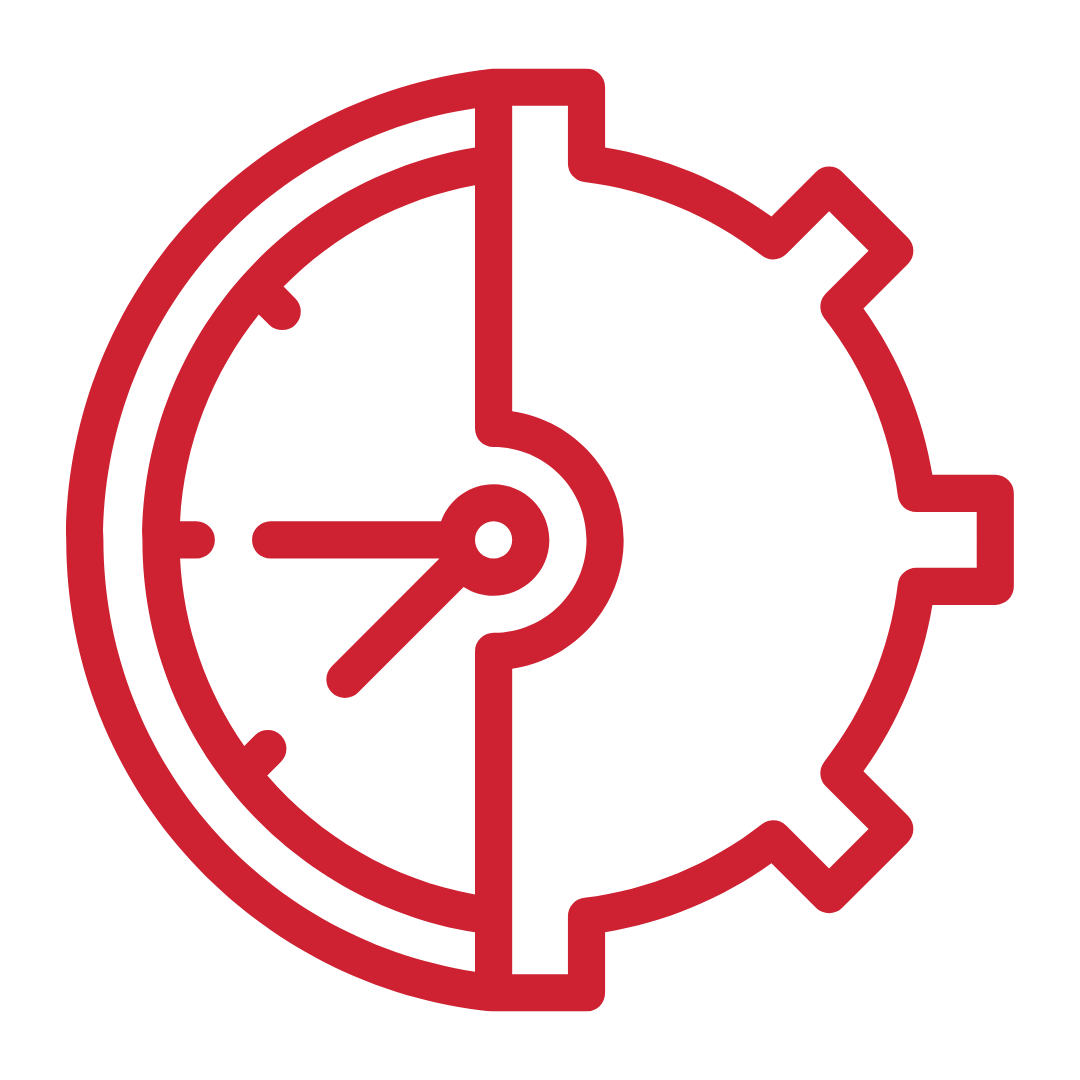
Enhance Productivity
Connect people, processes, and insights to make better decisions faster with Microsoft 365 and Microsoft Teams.
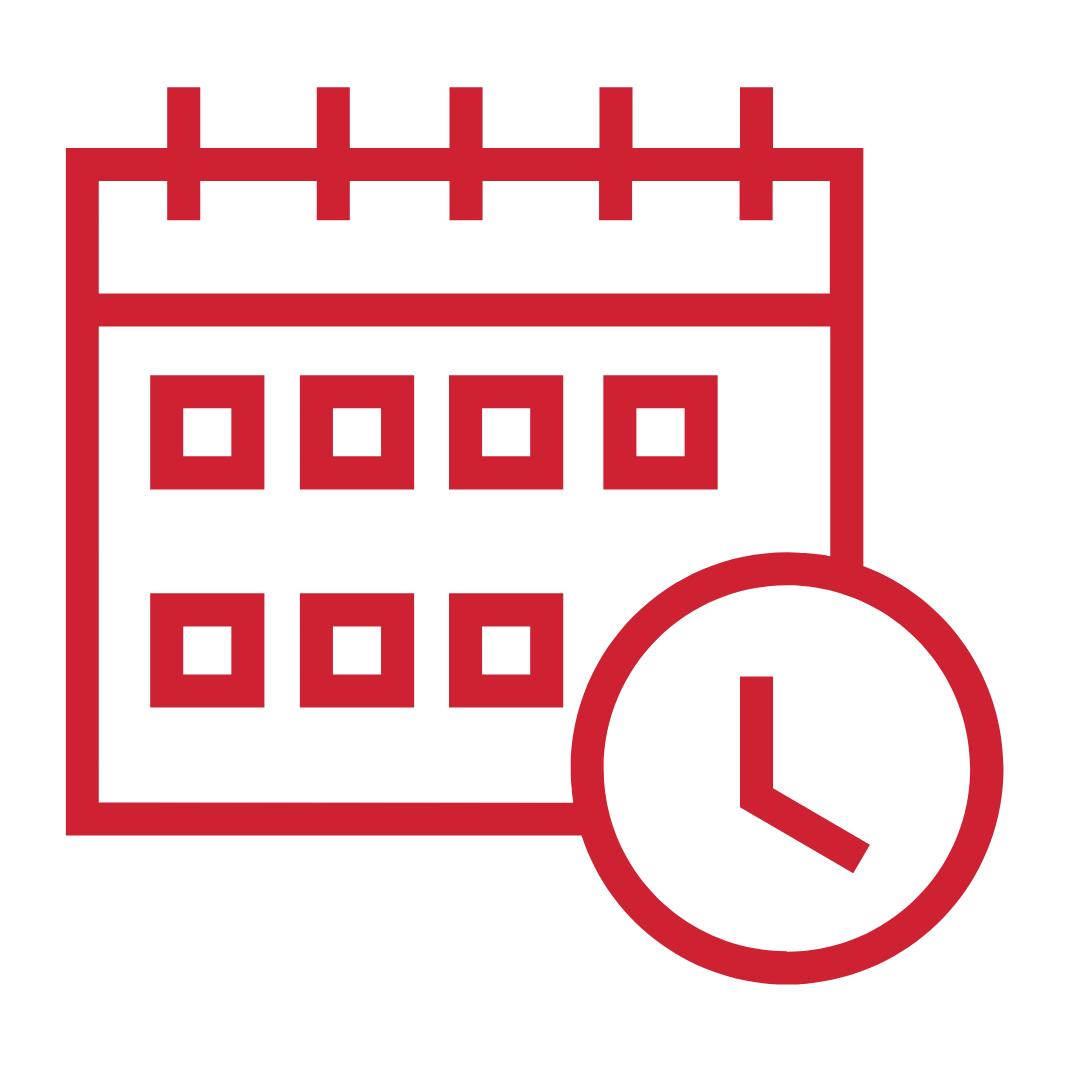
Managing Projects
Ensure successful project execution and profitability with planning, resourcing, tracking, costing, billing, accounting, and real-time intelligence.
Looking for a Reliable Solution?
Please fill in your details below, and our advisors will give you a call.
FAQs
Those organizations who are using old version of the application before 2021.
Please refer to the below points:
- To maintain software version as per the industry standards and use latest technology
- Microsoft support policy has defined timelines for life of older versions
- Change in business dynamics and challenges faced in optimizing processes. Ex: B2B, Internet penetration, statutory compliances like GST, XBRL, IFRS etc.….
- Continuous evolution of technology creates scarcity of resources supporting older versions of software & hardware
- Evolution of other software like .NET, MS office creates gap between usability and sustainability of older versions.
- Redundant transactional data gets accumulated over a period is only required for records and analysis. But importantly makes system slow and consume resources which can be better utilized.
Maintaining hardware is old school. Take advantage of SaaS program and start your cloud journey. Upgrade to Dynamics 365 Business Central for a seamless transition, eliminating license management concerns and ransomware worries.
However those who wish to continue on-premise with latest version can also avail the functionality however this shall be either hosted on client server or cloud hosting partners like Azure or AWS..
Microsoft has come with a migration methodology for its customers wherein you can migrate with or without data.
You can maintain the old data for the record purposes however it is recommended that organization should move on with OB, Open Transactions, and Masters to take advantages of new system.
It’s a new platform, features enriched and built for modern businesses. We shall help you in identifying your existing processes can be mapped into new solution as a standard fitment.
The following features will revolutionise the way you do business::
- Increased accessibility
- Business friendly features
- Extensibility
- Integration with Microsoft Office 365
- Power BI
- Teams Planner, Email Solutions
- The possibilities are endless.
Organization shall benefit from migration in multiple ways:
- Consolidating the learning from implemented version.
- Consolidated data with drill down facility.
- Option of selective migration based on wish list of users.
- No need to maintain different versions of applications.
- Management dashboards with multiple company and multi year transactional data.
PROs:
- Business As usual with no change in process.
- Non utilization of new features.
- Existing customization gets migrated.
CONs:
- Even redundant customizations will be migrated.
- Whole data would be available in new system.
- Redundant transactions will contribute in resources utilization
- Longer process since testing is time consuming
- No defined methodology for customization migration








