Steps for a NAV to Dynamics 365 Business Central Technical Upgrade
-
October 18, 2023
- Posted by: piyush.gupta@prudencesoftech.in
- Category: Microsoft Dynamic 365 Business Central
No Comments
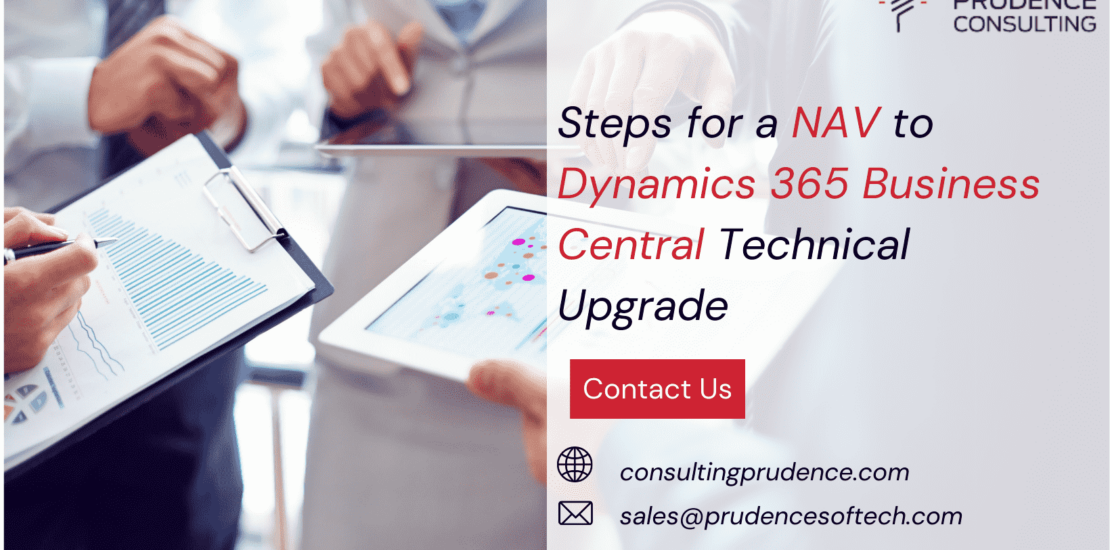
- October 18, 2023
- Posted by: piyush.gupta@prudencesoftech.in
- Category: Microsoft Dynamic 365 Business Central
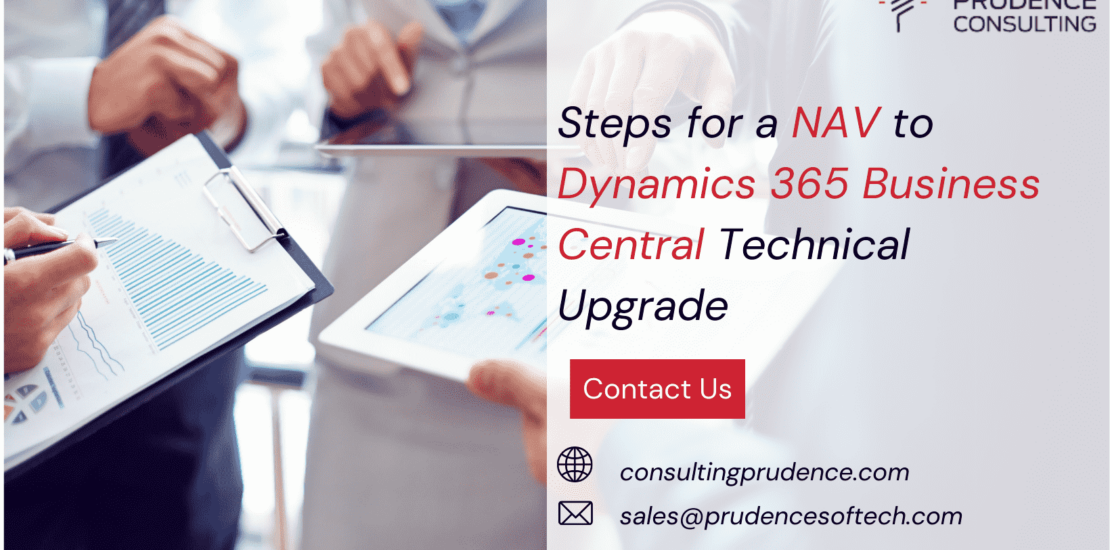

Microsoft Dynamics 365 Business Central is an all-in-one business management solution that offers a range of powerful features to help organizations streamline their operations. If you’re currently using the older version, Microsoft Dynamics NAV, and are considering upgrading to Dynamics 365 Business Central, it’s a wise move. This upgrade can provide you with new capabilities, enhanced security, and improved performance. However, it’s essential to approach the transition thoughtfully to ensure a smooth and successful upgrade.
Top 8 Steps for a Nav to Dynamics 365 Business Central Technical upgrade
In this blog, we’ll outline the key steps for a NAV to Dynamics 365 Business Central technical upgrade.
- Assess Your Current System: The first step in the upgrade process is to conduct a thorough assessment of your current NAV system. This involves evaluating your existing data, customizations, and third-party extensions. Understand your current system’s strengths, weaknesses, and any specific requirements that need to be addressed in the upgrade.
- Choose the Right Edition: Select the appropriate edition of Dynamics 365 Business Central that aligns with your organization’s needs. Consider factors such as user requirements, industry-specific features, and licensing costs.
- Data Migration: Data migration is a critical step. Develop a strategy for migrating your data from NAV to Business Central. This may involve mapping data fields, transforming data formats, and ensuring data integrity throughout the process.
- Adapt Customizations and Extensions: Evaluate your existing customizations and extensions to determine what can be carried over to the new system. Business Central offers modern development options, so it’s essential to adapt and update your custom code, ensuring it’s compatible with the new platform.
- User Training: Invest in training for your staff to ensure they can effectively use Dynamics 365 Business Central. The new system may have a different user interface and features, so your team needs to be comfortable with these changes.
- Testing: Thoroughly test the upgraded system in a controlled environment. Test all business processes, data migrations, and customizations to ensure that everything is working as expected. Address any issues that arise during testing.
- Go-Live and Support: Once you’re confident that the upgrade is ready, plan your go-live date. Monitor the transition closely and provide immediate support to users during the initial period. Be prepared to address any unexpected issues promptly.
Conclusion:
In conclusion, upgrading from Microsoft Dynamics NAV to Dynamics 365 Business Central is a significant step toward improving your organization’s capabilities and competitiveness. By following these steps and working with a qualified partner, you can ensure a successful technical upgrade that maximizes the potential of your business management solution.
Remember, the upgrade process may vary depending on your specific needs, and it’s crucial to engage with experienced professionals who can provide guidance and support throughout the transition. With the right strategy and a focus on continuous improvement, your organization can enjoy the full benefits of Dynamics 365 Business Central.
Also Read : Dynamics NAV 2018 to Dynamics 365 Business Central


